Top 3 Code Editor apps for Android
I'm doing programming/coding using my phone for a long time.In this time range I've gained a lof of experience and learned a lot. So based on my experience, I'm going to share a review of 3 Code Editor application for android and my experience says that these 3 apps are best to do programming/coding in android phone.
If we go just a few years back, then we can see that there were no applications or maybe one or two applications available for code editing or if there were, then maybe they were just for some simple text editing purpose. So we can say that before a few years there were no rich text editor or code editor applications available for mobile phones even our mobile phones were not so smart as today's.
But Alhamdulillah, today there are varieties of applications available in the Play Store or in the Apple Store and they have much more features than we can imagine a mobile application can have.
So, based on my experience and the features & functionalities of the apps, I'm going review 3 amazing rich text/code editor applications for Android by which you can fulfill your needs of programming or code editing in your Android phone.
In this review article you will find the name, logo, application size, total installed number & total reviews from Play Store, some screenshots and features of these applications.
So let's get started 😄
1. Code Editor
| Size | 9.0 MB |
| Rating | 4.1 (3K reviews) |
| Developer | Rhythm Software |
| Published | May 20, 2020 |
| Downloads | 500K+ |
👉 SCREENSHOTS :
Features :
- Syntax highlighting for over 110 languages (C++, Java, JavaScript, HTML, Markdown, PHP, Perl, Python, Lua, Dart, etc).
- Include online compiler, can compile and run over 30 common languages (Python, PHP, Java, JS/NodeJS, C/C++, Rust, Pascal, Haskell, Ruby, etc).
- Code assist, folding and auto completion.
- Easily navigate between multiple tabs.
- Undo and redo changes without limit.
- Search and replace with regular expressions.
- Show or hide line numbers.
- Highlight matching parentheses
- Automatic indent and outdent.
- Displays invisible characters.
- Open files from recently opened or added file collections
- Preview HTML and Markdown files.
- Includes Emmet support for web development.
- Evaluate JavaScript code with built-in JavaScript console.
- Access files from FTP, FTPS, SFTP and WebDAV.
- Integrate and easy access to GitHub and GitLab.
- Access files from Google Drive, Dropbox, and OneDrive.
- Physical keyboard support, including key combinations.
- 3 application themes and over 30 syntax highlighting themes.
This is an amazing application for photo editing Android phone and the most interesting thing is that this application is is new word and other two applications actually I personally used this application so much because it team up in Play Store with so many powerful and functional features like autocompletion code completion suggestions and and code highlighting and it can highlight almost every language available you can preview HTML inside the app because it has an inbuilt browser agent it has so many theme for code editing like the Notepad for the the visual editor this application have almost every features you can find in in a computer code editor application like Notepad visual editor at home and the sublime text editor you can edit and remove file using this application this application has an inbuilt colour picker and then you have dark and light mode in this application and another most interesting fact about the application is that this is very lightweight application against the features it has in it so I can say that this application is like a combo pack or a bundle offer of features you can imagine or you can think this application can handle a very large programming file
2. anWriter
| Size | 2.0 MB |
| Rating | 4.3 (10K reviews) |
| Developer | Ansmsoft |
| Published | Mar 17, 2016 |
| Downloads | 1M+ |
👉 SCREENSHOTS :
Features :
- Syntax highlighting for HTML, CSS, JavaScript, XML, PHP, SQL, LaTeX, C/C++, Java, Python languages
- Web pages preview in the internal viewer.
- Autocompletion for HTML tags and attributes including user created class names and Ids
- Autocompletion for JavaScript objects, variables and functions
- Autocompletion for CSS selectors, rules and attributes
- Autocompletion for Bootstrap and AngularJS classes and attributes
- Autocompletion for jQuery functions and selectors
- Autocompletion for keywords and standard library functions for C/C++ and Python languages
- Autocompletion for LaTeX commands.
- Downloading files from the FTP server
- Uploading files to the FTP server
- Browse directories on the FTP server
- Bottom toolbar with most used characters and cursor controls.
- Search and replace, using regular expressions
- Unlimited undo
- Different codepages support
- Line numbering
- Copy/paste
- Several opened files at the same time
- JavaScript error console in the internal viewer
- Hardware keyboard support
- Font size settings
3. Quoda
| Size | 8.9 MB |
| Rating | 3.6 (4K reviews) |
| Developer | Quoda |
| Published | Dec 22, 2013 |
| Downloads | 100K+ |
👉 SCREENSHOTS :
details



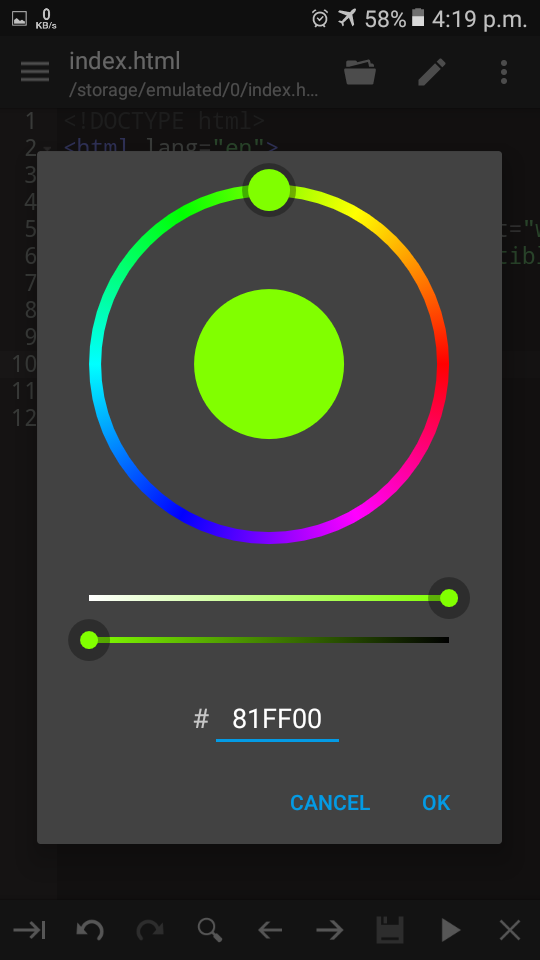






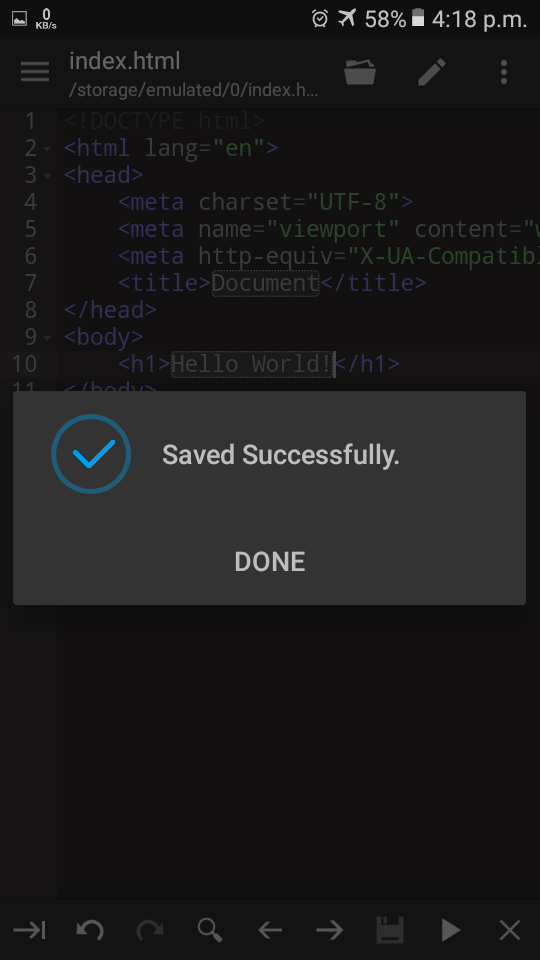



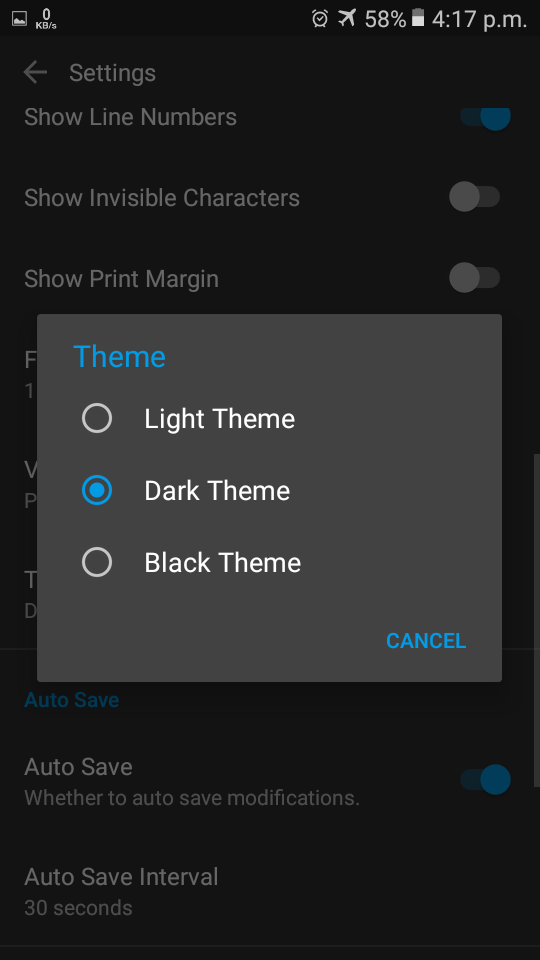

















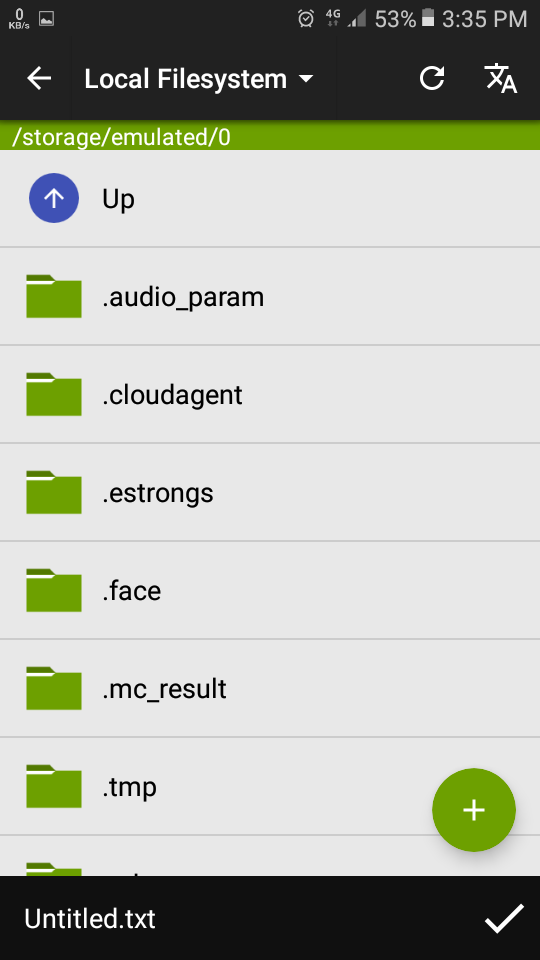


Comments
Post a Comment